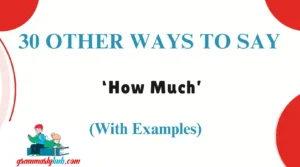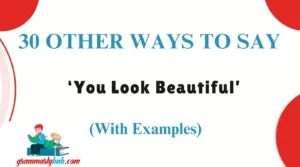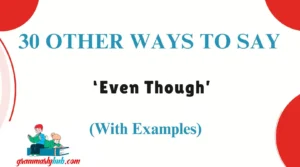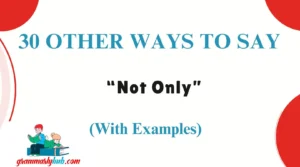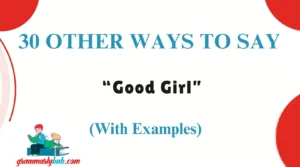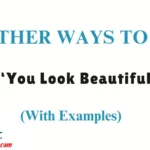In today’s fast-paced world, emails go out quickly—and sometimes, mistakes slip through. Whether you sent the wrong file, typed an error, or changed your mind after hitting “send,” you may find yourself needing to ask someone to ignore or disregard a previous message.
But how you phrase that request makes all the difference. Using thoughtful, empathetic language helps you maintain professionalism and goodwill, even when correcting an error.
Below are 30 warm, professional, and polite ways to say “Please disregard my previous email,” complete with definitions, usage examples, tone analysis, and guidance on when (and when not) to use each.
What Does “Please Disregard My Previous Email” Mean?
This phrase is a polite, direct way of asking someone to ignore the content of an earlier message. It’s typically used when the information shared is inaccurate, outdated, or sent in error, and you need to prevent confusion or miscommunication.
When to Use “Please Disregard My Previous Email”
- You sent the wrong attachment or link
- The information changed after sending
- The email was sent to the wrong person
- You made a typo or error that affects the meaning
- You want to clarify or replace the original message
Is It Professional/Polite to Say “Please Disregard My Previous Email”?
Yes, it’s professional and acceptable. However, it can sound a little abrupt. Adding context, politeness, or even a light tone depending on your relationship with the recipient can make it feel more human and thoughtful.
Pros and Cons of Saying “Please Disregard My Previous Email”
Pros:
- Clear and direct
- Prevents confusion
- Widely understood
Cons:
- Can feel abrupt or impersonal
- May come off as blaming or dismissive without context
- Doesn’t always express empathy or professionalism
“Please Disregard My Previous Email” synonyms
- Apologies, please ignore my previous email
- Kindly disregard the email I just sent
- Please refer to my latest email instead
- The earlier email was sent in error—please disregard
- Disregard my last email – I’ve corrected the information below
- Please note that my previous email contained an error
- Correction: Please see updated information below
- Please accept my apologies for the confusion—see revised details below
- Disregard the earlier message—I hit send too soon
- Please ignore that—wrong version sent
- Please see my follow-up email for the correct information
- Just sent an update—please ignore my last email
- Please read the most recent email instead
- Apologies—sent the wrong details earlier
- Oops! Please disregard that message
- Please consider that email a draft sent in error
- Please refer only to the email dated [insert date]
- Sorry for the mix-up—see the correct version below
- That was sent in error—please disregard
- Correction follows—please disregard my earlier message
- Please note the revision below and disregard the earlier email
- Previous email included incorrect info—please see the update
- Please refer to the updated email thread
- Let me correct that—please disregard the earlier email
- Please consider the email below as the final version
- Let’s ignore that last message—I’ve fixed the mistake
- Just realized that message was sent in error—please disregard
- I sent that prematurely—please wait for the correct version
- Let me clarify—please ignore the prior message
- That was sent by mistake—please disregard
1. Apologies, Please Ignore My Previous Email
Definition: A polite way to cancel out your last message while expressing regret.
Detailed Explanation: This shows accountability and keeps the tone courteous.
Example: “Apologies, please ignore my previous email. I realized I sent an outdated version of the report.”
Worst Use: In very formal legal or client communications.
Tone: Polite, slightly casual.
2. Kindly Disregard the Email I Just Sent
Definition: A formal and respectful way to ask someone to ignore your prior email.
Detailed Explanation: The word “kindly” adds professionalism and grace.
Example: “Kindly disregard the email I just sent regarding the schedule. An updated version is on the way.”
Worst Use: When used sarcastically or in informal chats.
Tone: Polished, courteous.
3. Please Refer to My Latest Email Instead
Definition: A gentle way to redirect attention without dwelling on the previous mistake.
Detailed Explanation: This keeps the focus on the correct message.
Example: “Please refer to my latest email instead. The attachment in the previous one was incorrect.”
Worst Use: If the original email contained critical errors.
Tone: Solution-focused, diplomatic.
4. The Earlier Email Was Sent in Error—Please Disregard
Definition: Clear and direct, while taking responsibility.
Detailed Explanation: Works well in professional or fast-moving contexts.
Example: “The earlier email was sent in error—please disregard it and see the corrected details below.”
Worst Use: In very informal exchanges.
Tone: Professional, responsible.
5. Disregard My Last Email – I’ve Corrected the Information Below
Definition: Clear and constructive, with a focus on correction.
Detailed Explanation: This helps reduce confusion while sounding confident.
Example: “Disregard my last email—I’ve corrected the pricing sheet in the updated version below.”
Worst Use: If no correction or replacement is included.
Tone: Efficient, solution-oriented.
6. Please Note That My Previous Email Contained an Error
Definition: A soft way to acknowledge a mistake while maintaining professionalism.
Detailed Explanation: This focuses on transparency and clarity.
Example: “Please note that my previous email contained an error in the dates. The revised version is attached.”
Worst Use: When the message needs urgent retraction.
Tone: Transparent, formal.
7. Correction: Please See Updated Information Below
Definition: Focuses more on the new, accurate message.
Detailed Explanation: A proactive approach that downplays the mistake.
Example: “Correction: Please see updated information below regarding next week’s meeting time.”
Worst Use: When no corrected information follows.
Tone: Professional, corrective.
8. Please Accept My Apologies for the Confusion—See Revised Details Below
Definition: Polite and empathetic acknowledgment of error.
Detailed Explanation: Adds a human touch, showing care for the recipient’s time.
Example: “Please accept my apologies for the confusion—see revised details below.”
Worst Use: When brevity is required.
Tone: Apologetic, warm.
9. Disregard the Earlier Message—I Hit Send Too Soon
Definition: Light and honest, perfect for casual business environments.
Detailed Explanation: Adds context and humor if appropriate.
Example: “Disregard the earlier message—I hit send too soon while editing.”
Worst Use: With unfamiliar or high-level clients.
Tone: Informal, transparent.
10. Please Ignore That—Wrong Version Sent
Definition: Short and to the point.
Detailed Explanation: Ideal for fast-paced team conversations.
Example: “Please ignore that—wrong version sent. The right file is attached here.”
Worst Use: In client-facing communications.
Tone: Brief, functional.
11. Please See My Follow-Up Email for the Correct Information
Definition: A tactful way to shift focus without dwelling on the mistake.
Detailed Explanation: Useful when you want to sound professional and keep momentum.
Example: “Please see my follow-up email for the correct information regarding next Monday’s agenda.”
Worst Use: When the earlier email contained very sensitive errors.
Tone: Professional, polite.
12. Just Sent an Update—Please Ignore My Last Email
Definition: A friendly and proactive correction.
Detailed Explanation: Helps maintain a casual but clear communication flow.
Example: “Just sent an update—please ignore my last email with the outdated link.”
Worst Use: In highly formal correspondence.
Tone: Light, efficient.
13. Please Read the Most Recent Email Instead
Definition: A calm redirection to the accurate message.
Detailed Explanation: Avoids over-explaining the mistake and keeps things professional.
Example: “Please read the most recent email instead, as it includes the final presentation slides.”
Worst Use: When sincerity or apology is needed.
Tone: Neutral, direct.
14. Apologies—Sent the Wrong Details Earlier
Definition: A short, apologetic phrase to acknowledge the error.
Detailed Explanation: Great for internal teams or peers.
Example: “Apologies—sent the wrong details earlier. Here’s the updated plan for tomorrow.”
Worst Use: In client-facing or senior-level messages.
Tone: Casual, honest.
15. Oops! Please Disregard That Message
Definition: Playful and informal, showing humility.
Detailed Explanation: Best for close colleagues where a relaxed tone is welcome.
Example: “Oops! Please disregard that message—I meant to send it to Finance.”
Worst Use: In legal, medical, or client-sensitive environments.
Tone: Light, humorous.
16. Please Consider That Email a Draft Sent in Error
Definition: Clarifies that the previous email was incomplete or not finalized.
Detailed Explanation: Works well when something was accidentally sent mid-draft.
Example: “Please consider that email a draft sent in error. I’ve attached the full version here.”
Worst Use: When the issue was not drafting but incorrect info.
Tone: Formal, explanatory.
17. Please Refer Only to the Email Dated [Insert Date]
Definition: Used when you want to direct attention to a specific email.
Detailed Explanation: Great for managing threads with multiple updates.
Example: “Please refer only to the email dated March 5th—earlier versions contained errors.”
Worst Use: In casual or personal contexts.
Tone: Organized, formal.
18. Sorry for the Mix-Up—See the Correct Version Below
Definition: A caring, humble correction.
Detailed Explanation: Acknowledges a small error while focusing on what matters now.
Example: “Sorry for the mix-up—see the correct version of the agenda below.”
Worst Use: Where formal tone is essential.
Tone: Warm, self-aware.
19. That Was Sent in Error—Please Disregard
Definition: Direct and simple, with professional distance.
Detailed Explanation: Common in workplace or legal settings.
Example: “That was sent in error—please disregard and refer to the document attached here.”
Worst Use: When empathy is needed.
Tone: Straightforward, professional.
20. Correction Follows—Please Disregard My Earlier Message
Definition: Tells the recipient that a corrected version is incoming.
Detailed Explanation: Keeps the flow logical while correcting misinformation.
Example: “Correction follows—please disregard my earlier message about the team meeting.”
Worst Use: Without actually following up with a correction.
Tone: Process-focused, clear.
21. Please Note the Revision Below and Disregard the Earlier Email
Definition: A clear and respectful way to guide attention to the correct version.
Detailed Explanation: It emphasizes the update while gently canceling the previous message.
Example: “Please note the revision below and disregard the earlier email about the onboarding schedule.”
Worst Use: In highly casual settings.
Tone: Professional, considerate.
22. Previous Email Included Incorrect Info—Please See the Update
Definition: Addresses the issue head-on with an easy-to-understand fix.
Detailed Explanation: Good for internal communications when you need to be concise.
Example: “Previous email included incorrect info—please see the update with the corrected data.”
Worst Use: When the tone needs to be more empathetic.
Tone: Direct, clear.
23. Please Refer to the Updated Email Thread
Definition: Suggests ignoring the old message in favor of an updated one within the thread.
Detailed Explanation: Best used in ongoing conversations or collaborative chains.
Example: “Please refer to the updated email thread for the latest timelines.”
Worst Use: When no thread follows.
Tone: Structured, professional.
24. Let Me Correct That—Please Disregard the Earlier Email
Definition: Combines responsibility and correction in a soft tone.
Detailed Explanation: Works well in most professional environments.
Example: “Let me correct that—please disregard the earlier email with the old pricing structure.”
Worst Use: In ultra-formal legal or policy-driven emails.
Tone: Sincere, helpful.
25. Please Consider the Email Below as the Final Version
Definition: Polished and neutral, with a sense of closure.
Detailed Explanation: Ideal when dealing with versions or multiple drafts.
Example: “Please consider the email below as the final version of the marketing brief.”
Worst Use: If the final version hasn’t been sent yet.
Tone: Formal, conclusive.
26. Let’s Ignore That Last Message—I’ve Fixed the Mistake
Definition: Friendly and accountable.
Detailed Explanation: Shows confidence in the correction while acknowledging the slip-up.
Example: “Let’s ignore that last message—I’ve fixed the mistake in the attached version.”
Worst Use: With clients or formal correspondents.
Tone: Casual, confident.
27. Just Realized That Message Was Sent in Error—Please Disregard
Definition: A sincere and human admission of a mistake.
Detailed Explanation: Adds a real-time feeling, perfect for fast-paced work.
Example: “Just realized that message was sent in error—please disregard and expect a corrected email shortly.”
Worst Use: If no follow-up comes soon.
Tone: Apologetic, transparent.
28. I Sent That Prematurely—Please Wait for the Correct Version
Definition: A self-aware correction that softens the error.
Detailed Explanation: Good when you accidentally hit send too soon.
Example: “I sent that prematurely—please wait for the correct version coming next.”
Worst Use: When you don’t plan to follow up.
Tone: Casual, honest.
29. Let Me Clarify—Please Ignore the Prior Message
Definition: Focuses on providing clarity instead of just pointing out a mistake.
Detailed Explanation: Ideal for clearing up miscommunications.
Example: “Let me clarify—please ignore the prior message. Here’s the correct breakdown.”
Worst Use: When clarity isn’t actually provided.
Tone: Supportive, thoughtful.
30. That Was Sent by Mistake—Please Disregard
Definition: A concise, neutral way to retract an email.
Detailed Explanation: Quick and effective for correcting accidental sends.
Example: “That was sent by mistake—please disregard. I’ll send the right file now.”
Worst Use: If repeated too often—it may affect credibility.
Tone: Brief, corrective.
Conclusion
Mistakes happen—we’re human (or in my case, your AI support!). But how you acknowledge and correct those mistakes speaks volumes. Whether you’re communicating with a coworker, client, or manager, using the right phrasing can help you remain respectful, professional, and sincere.
Choose the alternative that best fits the tone of your message, the relationship you have with the recipient, and how urgently you need the correction to be acknowledged. The right words—delivered with care—can turn a small slip into a moment of trust and clarity.

Emma Brooke is the voice behind Grammarly Hub, where grammar meets clarity. With a deep passion for the written word, Emma helps readers navigate the tricky waters of English grammar, writing tips, and effective communication.